Cannot Read CD Error:
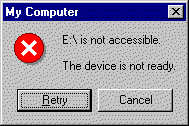
- This occurrs most commonly in the following situations:
- Your CD ROM is high speed 16x or
faster and does not self adjust
- You are using Windows NT Workstation
or NT Server
If you are using Windows 95, or 98 with a high speed CD ROM drive,
it is possible your drive does not automatically adjust its speed for slower speed CDs.
The CheckWriter CD runs at 2x or 1x. If you get the "device is not
ready" error, follow these directions first:
- 1. Right Click on the MyComputer Icon on your desktop
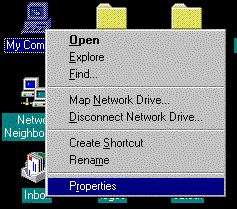 - Select Properties:
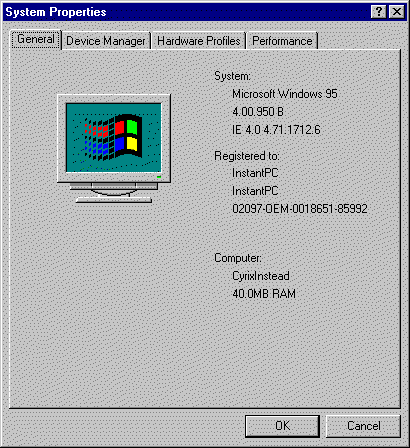
From the selection Tabs at the top, choose PERFORMANCE
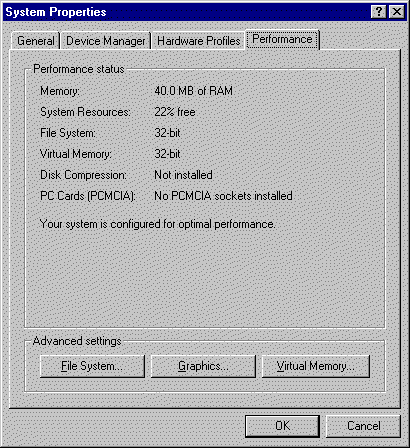
- Then Select FILE SYSTEM FROM THE ADVANCE SETTINGS MENU:
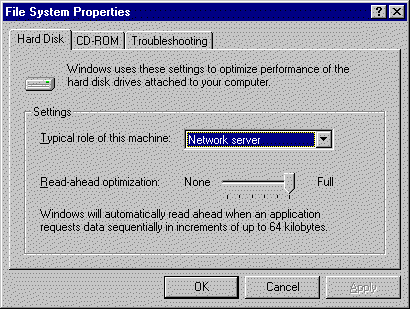
Then Select the CD ROM TAB:
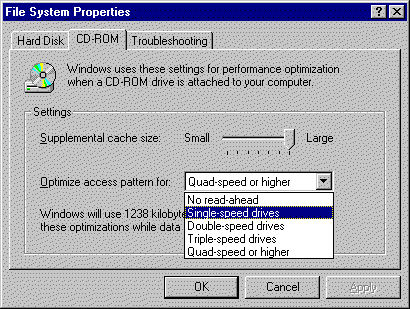
As above, change the "Quad-speed or higher" setting to "Single-speed
drives" and then click Apply.
You will then be prompted to shut down the computer, follow this
procedure and restart. Now try to install CheckWriter. If you still cannot
recognise the CD, try another computer to test the CD itself, and if needed, we can ship
3.5" floppies upon request.
- NOTE: IF YOU HAVE WINDOWS NT, you will not be able to adjust the CD
ROM speed manually. Try installation over a networked CD ROM Drive if this is yoru
operating system and you have the High Speed Drive installed on your workstation or
server.
|