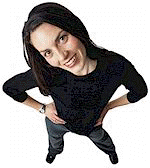User Guide and Manual: Support is available as follows: This manual
contains everything needed to operate your B-A-R-T system. 1. j2 Business web fax account There is a free version of this software, so you do not need to pay a monthly fee of $12.50, but we recommend you get a business web fax account. If you use this link you can sign up for an account that will activate instantly. Having a web fax account will allow you to have faxes set to anyone instantly from your website. [If you are not going to use this feature with B-A-R-T, you do not need to sign up for a web fax account.] If you already have a web fax account with a company other than j2 or efax, you may be able to use that as well. Please contact customer service for details about other compatible web fax systems that will work. NOTE: If you do use another web fax package, we will not provide support on this feature. Full support is available to all j2 fax customers.
To sign up for an aWeber autoresponder account simply use this link. You can sign up for the system on a free trial for 30 days, and pay nothing if you decide you don't want to use this follow-up autoresponder. You can use a free autoresponder, one you
already own will work just fine as well. If you use hosting services from
yourfavorite.com you have an autoresponder included with your hosting that
you can configure. Using the aWeber system is recommended because it not only keeps a full searchable database of your leads and date/time of inquiry, but it also incorporates the follow up system that will greatly increase your exposure and will generate a long-term list of leads that you can send personalized request to at any time.
Two plans are available for each B-A-R-T account. Once you sign up, if you pay a setup fee, it is not refundable. If you decide to cancel the service within the first 30 days, all monthly fees will be refunded 100%. Monthly Plan: $19.99/mo. [$19.99/mo.]
This is for direct mail. If you have a
postage meter, you probably already do some mailing. If not, you will need 34c
first class stamps and #10 window envelopes from your office supply store. You need a computer with Microsoft Word, or
other word processor program that will do a mail merge. ---------------------------------------------------- Control Panel Basics: Terms of service: Email Configuration: AWeber
Signup Use Aweber
Check This if you are using AWeber Fax Configuration: Jfax
account signup Click here to sign up for a new j2 fax
account. Use Jfax
Click here to use jfax You currently have a TIF
fax image on file, however you may replace it by uploading a new file below. Use the BROWSE button to locate your .tif fax file. This is the fax that will be sent to your prospect when they ask for more information. To process a mail merge you do the following: Go to your control panel and look at the bottom for this: View
my daily mail-merge file. [ Reset
merge file ] To do a daily merge, click view
my daily mail-merge file. You can also use the View my permanent logfile to get a text file containing ALL of the leads since you started using B-A-R-T, should you wish to do a follow up mail merge to your whole list. Once your file is saved, you are ready to merge. Here is a sample Word Document to download / save. You use the b-a-r-t daily merge text file to merge the document with. If you don't have Word, use MS Word reader to get the sample and create your own merge document in your own word processing program. You can make your letter say
anything you want to. It is best when you enclose a personal letter, that
tri-folds to fit your window envelope, along with a brochure or product literature,
and a reply form that can be mailed or faxed back to you - an order form or sign
up form will produce the best results. If you have other questions that have not been covered in this user guide, please write to HELP@yourfavorite.com. Be sure to include "B-A-R-T" in the subject line, along with your USERNAME. |
|
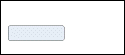 #10 Security Envelopes are
Preferred
#10 Security Envelopes are
Preferred