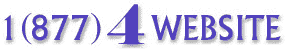The secure environment refers to the
transmission of information from web browser to web server. If you
have a link to an order form, for example, from your home page,
you would need to use a URL similar to following:
- https://wwwXX.rapidsite.net/<userid>/form.htm
(XX = server number)
The "s" in https:// suggests an
SSL related file. Substitute the path to the order form starting
with user directory name. If your account resides on server #2,
you would need to use https://www02.yourfavorite.com/<userid>/form.htm
or 03, 04, etc. respectively depending on which server the secure
form resides.
If the secure form calls a cgi script, you
must also reference
that script securely.
- e.g. <form
method="post" action="https://wwwXX.rapidsite.net/<userid>/
cgi-local/order.cgi">
Note: Upgrading to a High Volume account
requires a change of web server. In such instances, users will
need to update their HTML to reflect the new server number.
Retrieving Data From Server
As mentioned above, the secure environment
refers to the transmission of information between web browser and
web server. We suggest that you have a script written to save the
submitted form content to a text file. In so doing, you can
reference the text via secure URL and retrieve its content (e.g.
credit card information) securely via the web thus completing the
loop.
- e.g.
https://wwwXX.rapidsite.net/<userid>/datafile.txt
To protect the data from unauthorized web
surfers, you can store the data file(s) in a password
protected directory.
An alternative is to have the submitted form
content sent to you via email. If your form references a custom
script, you will need to reference the script securely. We have
not implemented a solution for encrypting email.
|