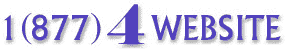| In addition to mail
forwarding options, email can be retrieved from POP mailboxes
using a program like Eudora.
You have access to one master POP account and 5*
(or more) additional POPs that appear in your Control Panel within
Email Settings.
PPP internet access is required to read or
send email. You will need to use your local ISP's SMTP server
address to send mail. If you can use a special mail program like
Eudora you might be able to specify a different return address.
** Important **
If your hard disk allocation is near or at capacity, you will not
be able to receive POP email. We highly recommend that you do not
let your disk space get close to the maximum limit. You can easily
monitor your disk space usage within your Control Panel.
The Master POP Account
By default, all email addressed to your
domain is forwarded to the default mail
forwarding address listed within Email Settings under your
Control Panel. As such, e-mail addressed to anyone@yourdomain.com
will be forwarded to your "real" e-mail address. An
alternative to having mail forwarded is to retrieve mail from POP
mailboxes.
To recap, the master POP account is merely
an alternative to the default mail forwarding address. If you
remove the default mail forwarding address, all e-mail that was
normally forwarded to that address will be held in the master POP
account. The five additional POP accounts within Email Settings
allow for more privacy in retrieving e-mail to specific addresses.
To retrieve email from the master POP
account, you must first remove the default mail forwarding address
in Email Settings under your Control Panel. By removing the
default mail forwarding address, all mail addressed to your domain
can be retrieved from the master POP account rather than being
forwarded. The additional POP accounts are for specific aliases
which require their own private mail box. Use the following
settings to configure your mail program to access the master POP
account:
POP Account:
<userid>@yourdomainname.com
SMTP Server: (use the SMTP server
provided by your ISP)
Substitute your account userid above. Your
master POP account password will be the same as your web account
password.
Please be advised that the
master pop account will reside under your /u/web/userid/stats/mail/
directory as a text file just like the other additional POP
accounts that come with your website. Please do not name
one of the additional pop accounts same as your userid name.
Please keep in mind that all POP boxes do count against your disk
space.
Configurable POP Accounts
You can also choose to set up POP Accounts
only for specific e-mail addresses. For example, email addressed
to sales@yourdomain.com could be held in a private POP mailbox and
be accessed with a unique id and password.
Locate the "POP Accounts" section
in Email Settings. To create a new POP account, enter the username
of the new POP account. For example, if you want e-mail addressed
to webmaster@yourdomain.com to be held in a POP account, enter the
username "webmaster" in the column titled, "@yourdomain".
Be sure to enter a unique id and password for each new POP account
as illustrated below.
|