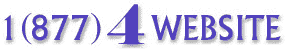The following situations will require a
server move:
- Upgrading or downgrading your account to
or from an Enterprise Plan or High Volume Plan.
- Upgrading from a parked account or a
Domain Pointer.
- Upgrading or downgrading an account that
is not on a yourfavorite.com server.
If you are unsure as to whether
your account resides on a yourfavorite.com server please
contact Technical Support.
- UNIX to NT, NT to UNIX platform changes.
(Skip to Platform Changes section below.)
In these cases, please confirm that you and
your client have read the following notes carefully so that we may
proceed with the upgrade or downgrade of your account.
- The transfer to yourfavorite.com will
require a move to a different Web server. For a period of
about 5 days, yourfavorite.com will redirect requests from the
old IP address to the new IP address to help ensure a seamless
transition for website visitors. Once the new hosting account
is moved to the new location, you will need to use the new IP
address when updating the site via FTP or FrontPage. Once the
propagation period is over you can use the domain name to
update the website.
- If you are using "hit" counters
on your Web pages, the counters may reset to zero.
- If you are using the secure processing
feature (SSL) and you do not have your own encryption
certificate, you will need to change the server number when
referencing the secure server via the Web or within your HTML
documents.
Old Location:
https://www23.oldserver.net/userid/secure.html
New Location:
https://www41.newserver.net/userid/secure.html
- If you have installed any custom scripts
that reference the server number upon which your account
currently resides, you will need to either update the code to
reference the new server -or- create server independent code.
Here are two examples:
Before: After:
/www23/web/userid /www41/web/userid
/www23/web/userid /u/web/userid (server independent)
You may also need to contact Technical
Support to have the automatic redirect script disabled so that
your site will continue to operate as normal until you can
update the scripts to the new server number.
- If you have POP mail accounts, incoming
email may be stored in either the old or new hosting account
until propagation is complete. During the propagation period,
we suggest checking mail using the old and new IP addresses so
that no messages is overlooked. When specifying the POP mail
server in your mail client, simply replace the domain name
with the old IP address and check mail; then change to the new
IP address and check mail once again. Once the propagation
period has ended, you can change the mail server setting back
to the domain name.
- If you have a Domain Pointer pointing to
your website you will need to reconfigure the pointer so that
it refers to the new IP address. This can be done via the Edit
Account Information section of the Control Panel of the Domain
Pointer.
If you accept the above consequences and
email Support to handle the Plan change, please cut and paste
these seven points so we can verify that you have read this
information and select the plan that is appropriate for your
needs. If you process your own Plan Change via your customers
control panel, we will understand that you have read and
understand the information and automatically process the Plan
Change.
Platform Changes
UNIX to NT -and- NT plan to UNIX platform
changes will result in up to seven (7) working days of site
downtime. We literally need to delete the original account on the
UNIX machine and perform what we call a double-deletion to clear
the account from our system before the new account can be
activated on NT. The time need to delete the account and
reactivate it as well as the time for propagation of the new IP is
where we arrive at "up to 7 working days" of site
downtime.
To instigate the change, you can place an
order for the NT account and add a note in the comments section of
the order form that you wish to replace the UNIX account by the
same name. Users migrating UNIX and NT will have to copy the
entire website to a client machine and republish to the new
account. There will be no plan change fee for resellers who are
migrating between UNIX and NT hosting accounts.
|