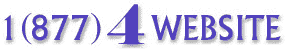| Your hosting account's MX record specifies
how mail addressed to your domain is to be handled. By default,
such mail is handled by yourfavorite.com mail servers and
distributed according to your Email Settings. Some users may wish
to have mail handled by a remote mail server. In such instances,
the MX record can be changed such that all mail addressed to your
domain is redirected to the remote server. (yourfavorite.com will
remain the primary host of the domain but redirect email to the
remote server.)
In order to update the MX record for a
specific account, please send the following information to help@yourfavorite.com
(All fields
required)
| 1. |
Domain
Name: |
The domain name of
account whose MX record is to be updated. |
| 2. |
IP
Address:
(remote mail server) |
Do NOT enter the IP
address of your account! |
| 3. |
Machine
Name: (remote mail server) |
If you are unable to
provide us with the machine name of the remote mail
server, we will need to set up a machine name for you
which can be used to point to the remote IP address (ie.
mail.yourdomain.com). |
| 4. |
Email
Address: |
A tracking number will
be sent to this address. |
To prevent possible interruptions of service
when transferring a domain to yourfavorite.com we recommend that
MX or A record changes be completed before the domain name is
actually transferred to our service.
|