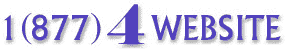|
CALL TOLL FREE |
||||
|
|
||||
|
1-877-493-2748 |
||||
|
|
||||
|
|
||||
|
|| Home |
1-Hour-Website
| Personal Plan | Commercial
Plan | Corporate Plan ||
|
||||
|
© Copyright 1996-2001 yourfavorite.com, All Rights Reserved |
||||