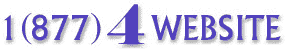| Every YourFavorite.com account has access to
a Web-based Control Panel, which you can use to administer your
account online. By following the various links, you can change the
contact information for your domain, configure POP accounts,
forwards and autoresponders, and use automated installation
programs for features such as a Guestbook, WWWBoard, E-mail Forms
and the Excite Search engine. The Control Panel is the online
command center for your domain.
Once your domain is active, you can access
your Control Panel in the following manner:
http://www.your_domain.com/stats/
If your domain name is still in the
registration process, or you are not pointing at nameservers.net, you can still access the control panel using
the temporary URL provided within your activation notice. If your
IP address is: 123.12.123.12, then you would enter:
http://123.12.123.12/stats/
|