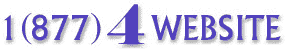| Our UNIX web servers have the capability to
run CGI scripts in your very own "cgi-local" directory.
Scripts may be written in Perl, Unix SH, KSH, CSH, and C (NOT C++)
languages. Perl is our language of choice as it is a world
standard and is well suited to CGI. In addition, Perl code does
not require manual compilations whereas C code must be compiled
on our web servers prior to use.
NT hosting customers have a "cgi-bin"
directory for PERL scripts.
Here are some helpful tips to follow when
installing scripts;
UNIX Shell Scripts
- Upload to your cgi-local directory to
ensure proper file permission settings
- Upload in ASCII transfer mode (and NOT
BINARY mode)
- The first line of each script must read:
#!/bin/sh , #!/bin/csh or #!/bin/ksh based on whichever shell
scripts you prefer using.
- Reference the script using /cgi-local
(and NOT /cgi-bin)
- Always remember to include echo
"Content-type: text/html\n\n"
Perl Scripts
- Upload to your cgi-local directory to
ensure proper file permission settings
- Upload in ASCII transfer mode (and NOT
BINARY mode)
- The first line of each script must read:
#!/usr/local/bin/perl
- Use the Perl script checker in your
Control Panel to check syntax.
- Reference the script using /cgi-local
(and NOT /cgi-bin)
- Always remember to include print
"Content-type: text/html\n\n"; or alternatively
using the Perl module CGI.pm (If you do not, your scripts will
not run and you will get an Internal Server Error message).
use CGI qw(:cgi-lib :standard);
print header();
If a script calls another file within your
account, but the script does NOT require a URL, you need to use
the system path. Instead of using the absolute path to your home
directory ("/www26/web/someid"), you should instead use
the DOCUMENT_ROOT environment variable ($ENV{DOCUMENT_ROOT} in
Perl) to determine the path of your files or programs within a
script.
e.g.
From:
/www23/web/yourid/data/fact.html
To:
$ENV{DOCUMENT_ROOT}/data/fact.html
The UNIX system path to the sendmail program
on your server is
/usr/lib/sendmail
The UNIX system path to the date command is
/sbin/date
Automated Tasks (cron.sh)
A cron job can be set up to automatically
run a script(s) within your cgi-local directory (if available). We
can schedule one cron job per account to run between the hours of
2:00AM and 4:00AM ET on a daily basis. To request a cron job, you
will first need to create a shell script which includes the system
path to the script(s) you wish to have executed.
Example:
#!/bin/sh
/u/web/userid/cgi-local/script1.pl
/u/web/userid/cgi-local/script2.pl
In the example above, two scripts located within the account's cgi-local
directory will be run. You can add or subtract lines depending on
how many scripts you wish to have executed. Be sure to substitute
the userid of the site in question. URLs or references to server
numbers (e.g. /www23/testco/... will NOT work.)
The newly created shell script must be named
"cron.sh" and be uploaded to your hosting account's cgi-local
directory in ASCII transfer mode. When complete, send your
request to Technical Support. If desired, you can specify a time
between the hours of 2:00AM and 4:00AM ET that you would like the
cron job to be scheduled. If no time is specified, the cron job
will be scheduled to run sometime during that period of time.
Once your cron job is scheduled, you can
update your cron.sh as needed without contacting Technical Support
unless you wish to change the scheduled run time.
C compilations
We can run only two C compilations for you.
As such, we suggest Perl as an alternative scripting language. C++
is NOT supported.
If you would like to implement code that is
written in C, you will first need to create and upload a makefile
to your hostings account's cgi-local directory along with the
source code. Once the makefile and code has been uploaded, you
will need to contact Technical Support request that we compile the
code. Note: You must create the makefile; we cannot compile the
code without a makefile.
The code for a simple makefile is included
below. If you need further information on creating makefiles, we
suggest that you review the 'make' documentation or consult a
tutorial on the 'make' program. We are unable to assist in the
creation or editing of the makefile.
The following is a sample makefile:
CC=cc
AR=ar
test: test.cgi
test.cgi: test.h test.c ${CC} -o test.cgi test.c
Other Resources
DOS based
Perl editor
comp.lang.perl.misc
comp.infosystems.www.authoring.cgi
|